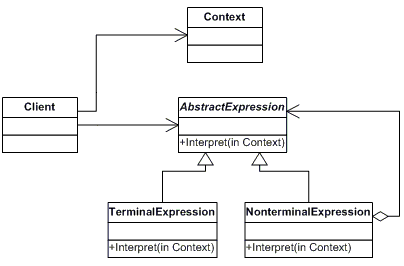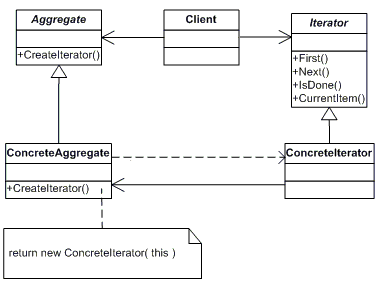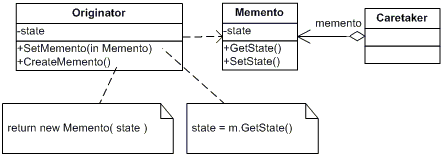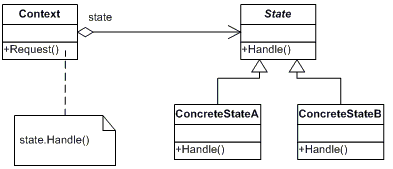You can find independent bio-tools programs .deb at http://nebc.nerc.ac.uk/bio-linux/dists/unstable/bio-linux/binary-i386/
Or you can configurethe repository like http://nebc.nerc.ac.uk/tools/bio-linux-5/other-bl-docs/package-repository
You can:
&]
sudo gedit /etc/apt/sources.list#Bio-Linux package repository
deb http://nebc.nox.ac.uk/bio-linux/ unstable bio-linux&]
sudo apt-get update If it asks for a key
&]
sudo apt-get install bio-linux-keyring &]
sudo apt-get update or you can install them one by one
&]
sudo apt-get install bio-linux-embossBlast
Install following http://bioinformatics.ai.sri.com/ptools/installation-guide/released/blast.html
Follow the procedure for MS-Win http://www.ncbi.nlm.nih.gov/staff/tao/URLAPI/pc_setup.html
Follow the following for the rest http://www.ncbi.nlm.nih.gov/staff/tao/URLAPI/unix_setup.html
Where you can find the latest executables and the latest release.
&] sudo rpm -i ncbi-blast-2.2.24+-2.i686.rpm
&] sudo cp -rf netblast-2.2.24-ia32-linux.tar.gz /opt
&] sudo tar -zxvf netblast-2.2.24-ia32-linux.tar.gz
&] sudo ln -s netblast-2.2.24 netblast
&] sudo cp -rf wwwblast-2.2.24-ia32-linux.tar.gz /opt
&] sudo tar -zxvf wwwblast-2.2.24-ia32-linux.tar.gz
&] sudo ln -s wwwblast-2.2.24 wwwblast
BLAT
Now at http://genome-test.cse.ucsc.edu/~kent/exe/linux/
&] sudo mkdir -p /opt/BLAT/ ; sudo cp *.{zip,gz} /opt/BLAT/
&] cd /opt/BLAT/
&] sudo unzip *.zip
&] sudo gunzip *.gz
ClustallX
Now at http://www.clustal.org
Find the last source or the old source.
Install using:
&] sudo cp ~/Downloads/clustalx-2.0.12-linux-i686-libcppstatic.tar.gz /opt ; cd /opt
&] sudo tar -zxvf clustalx-2.0.12-linux-i686-libcppstatic.tar.gz; cd clustalx-2.0.12-linux-i686-libcppstatic
&] sudo ln -s clustalx-2.0.12-linux-i686-libcppstatic clustalx
&] sudo ./installer
&] Choose a directory for the executable [/usr/local/bin]?
&] + Symlinked '/opt/clustalx-2.0.12-linux-i686-libcppstatic/clustalx2' to '/usr/local/bin/clustalx2'
&] Location of components: /opt/clustalx-2.0.12-linux-i686-libcppstatic
&] Location of executable: /usr/local/bin
ClustallW
Now at http://www.clustal.org
Find the last source or the old source.
Install using:
&] sudo cp ~/Downloads/phylip-3.69.tar.gz /opt ; cd /opt
&] sudo tar -zxvf phylip-3.69.tar.gz ; cd phylip-3.69/src
&] sudo make; sudo make install; sudo make all
&] sudo ln -s phylip-3.69 phylip
(N)Coils
Find the last source.
Install using:
&] sudo cp ~/Downloads/ncoils.tar.gz /opt ; cd /opt &] sudo tar -zxf ncoils.tar.gz ; cd coils ; sudo chmod -R +x * &] sudo sudo cc -O2 -I. -o ncoils-osf ncoils.c read_matrix.c -lm # not in
&] export COILSDIR=/opt/coils
HMMER
Find the last source.
Install using:
&] sudo cp ~/Downloads/hmmer-3.0.tar.gz /opt ; cd /opt &] sudo tar -zxf hmmer-3.0.tar.gz ; cd coils ; sudo chmod -R 755 * ; sudo chown -R root *
&] ln -s hmmer3.0 hmmer-3.0 ; cd hmmer
&] sudo ./configure ; sudo make ; sudo make check
&] sudo make install
Phylip
Find the last source or the old source.
Install using:
&] sudo cp ~/Downloads/phylip-3.69.tar.gz /opt ; cd /opt
&] sudo tar -zxvf phylip-3.69.tar.gz ; cd phylip-3.69/src
&] sudo make ; sudo make install ; sudo make all
Simcoal2
Find the last source or the old source.
Install using:
&] sudo cp ~/Downloads/simcoal2_1_2_linux.tar.gz /opt ; cd /opt
&] sudo mkdir simcoal2_1_2; sudo mv simcoal2_1_2_linux.tar.gz simcoal2_1_2
&] sudo tar -zxvf clustalw-2.0.12.tar.gz;sudo rm -rf simcoal2_1_2_linux.tar.gz
&]
T-Coffee
Find the last source.
Install using:
&] sudo cp ~/Downloads/T-COFFEE_distribution_Version_4.85.tar.gz /opt ; cd /opt
&] sudo tar -zxpf T-COFFEE_distribution_Version_4.85.tar.gz ; cd T-COFFEE_distribution_Version_4.85 ; sudo chmod -R +x *
&] cd t_coffee_source
&] sudo make clean
&] sudo make -i CC=gcc USER_BIN=../bin/ all ; cd ..
&] mkdir -p $HOME/.t_coffee/{cache,methods,mcoffee,tmp}
&] sudo ln -s /opt/T-COFFEE_distribution_Version_4.85 /opt/T-COFFEE
&] export TCOFFEE_HOME=/opt/T-COFFEE
&] export TCOFFEEDIR=$TCOFFEEDIR/bin
UGene
Find the last source.
Install using:
&] sudo rpm -i ugene-1.7.2-1.fc12.i686.rpm #in fedora
Wise2
Find the last source.
Install using: